Your Roadmap After Product Access
Day 1
Instantly access the CRM template and begin customizing it to fit your business needs. Easily set up client data, property listings, and transaction details.
Day 1
Gain Immediate Access to the CRM System
Day 3
Start tracking your clients, appointments, and showings with automated dashboards. Visualize key metrics to keep everything organized from day one
Day 3
Organize and Track Client Interactions
Week 1
Benefit from the financial planning and marketing performance tracking. Automate reports to manage leads, listings, and commissions effortlessly.
Week 1
Automate Financials and Marketing Insights
Week 2
Deploy automated tracking for transactions, ensuring smooth deal closures and better client communication. Increase productivity by managing everything in one place.
Week 2
Streamline Transactions and Increase Efficiency
> 1 Month
Monitor the growth of your business with real-time data insights. Track performance and adjust your strategies to close more deals and maximize profits.
> 1 Month
Boost Productivity and Close More Deals
Day 1
Gain Immediate Access to the CRM System
Instantly access the CRM template and begin customizing it to fit your business needs. Easily set up client data, property listings, and transaction details.
Day 3
Organize and Track Client Interactions
Start tracking your clients, appointments, and showings with automated dashboards. Visualize key metrics to keep everything organized from day one
Week 1
Automate Financials and Marketing Insights
Benefit from the financial planning and marketing performance tracking. Automate reports to manage leads, listings, and commissions effortlessly.
Week 2
Streamline Transactions and Increase Efficiency
Deploy automated tracking for transactions, ensuring smooth deal closures and better client communication. Increase productivity by managing everything in one place.
> 1 Month
Boost Productivity and Close More Deals
Monitor the growth of your business with real-time data insights. Track performance and adjust your strategies to close more deals and maximize profits.
Your Benefits With relestia©
What you should pay attention to
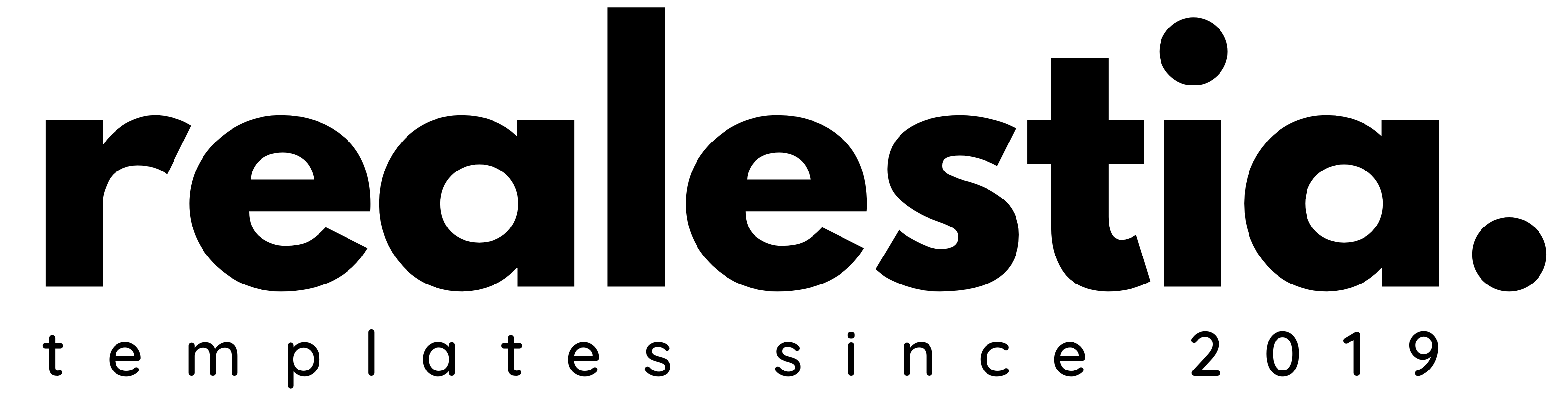
Other Templates / Self Designed
Automated Dashboards


Real-Time Data Updates


Cost Efficiency


Client & Property Management


Updates and New Features

























